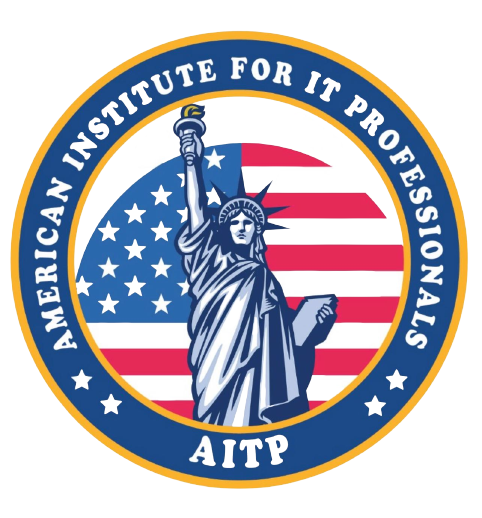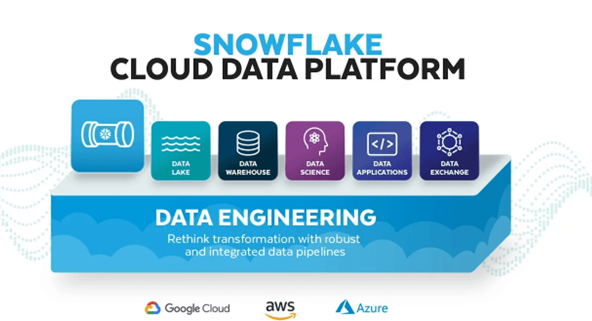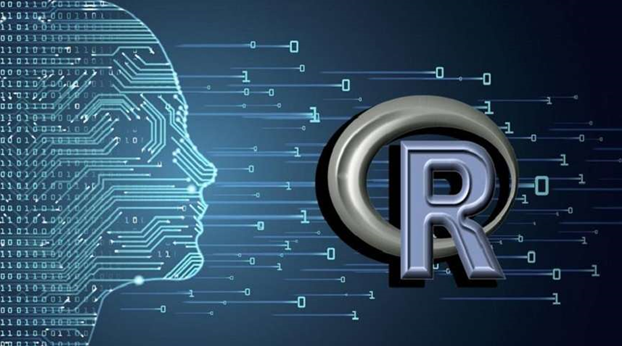Game Creation using Python

Game Creation using Python
Creating a game using Python in Data Science can be an exciting and rewarding experience. Python is a popular programming language for data science, and its versatility makes it suitable for developing games as well. In this article, we will discuss the steps involved in creating a game using Python in Data Science.
Step 1: Choose a Game Concept
The first step in creating a game is to choose a game concept. This could be anything from a simple game like Tic Tac Toe or a more complex game like a 2D platformer. Once you have chosen a game concept, you can start planning the game's mechanics and how the game will work.
Step 2: Choose a Python Library
Once you have chosen a game concept, the next step is to choose a Python library that you will use to develop the game. There are several Python libraries that you can use to develop games, including Pygame, Arcade, and PyOpenGL. Each library has its strengths and weaknesses, so it's essential to choose one that suits your game's requirements.
Step 3: Set Up Your Development Environment
After choosing a Python library, you need to set up your development environment. This involves installing the necessary Python libraries and tools, such as Pygame, in your system. You can use popular IDEs like PyCharm or Jupyter Notebook, which support Python game development.
Step 4: Create the Game Loop
The game loop is the main loop that controls the game's mechanics, such as updating the game state, drawing the game's graphics, and handling user input. The game loop runs continuously throughout the game's runtime, and it's essential to get it right. You can start with a simple game loop and gradually add complexity to it as the game progresses.
Step 5: Create the Game Mechanics
Once you have created the game loop, the next step is to create the game mechanics. This includes implementing the game's rules, designing the game's levels, and creating the game's sprites and animations. You can use Python libraries like NumPy and Pandas to handle game data and manipulate it accordingly.
Step 6: Test and Debug the Game
Testing and debugging the game are crucial steps in the game development process. It involves checking for bugs, testing the game's mechanics, and ensuring that the game is playable. You can use Python's debugging tools like pdb and PyCharm's debugger to find and fix errors.
Step 7: Publish and Distribute the Game
After testing and debugging, the final step is to publish and distribute the game. You can use Python libraries like PyInstaller or Py2exe to convert your Python game into a standalone executable file. You can also publish your game on platforms like Steam, Itch.io, or your website.
There are several libraries and IDEs available for game development in Python. Here, we will discuss some of the popular ones.
Pygame -
Pygame is a popular library for game development in Python. It provides a set of modules that enable the creation of games and multimedia applications. It includes modules for graphics, sound, input, and more. Pygame is easy to use and has a large community of developers.
Pyglet -
Pyglet is another popular library for game development in Python. It provides support for OpenGL graphics, audio, and input handling. Pyglet is lightweight and has a simple API, making it easy to learn and use.
Godot -
Godot is an open-source game engine that supports Python scripting. It provides a full game development environment with support for 2D and 3D graphics, physics, networking, and more. Godot has a built-in visual scripting system and supports multiple languages, including Python.
Blender -
Blender is a 3D modeling software that also includes a game engine. It supports Python scripting and provides a comprehensive set of tools for game development. Blender is open-source and has an active community of developers.
Unity -
Unity is a popular game engine that supports Python scripting through the use of IronPython. It provides a full game development environment with support for 2D and 3D graphics, physics, networking, and more. Unity has a large community of developers and provides extensive documentation.
Visual Studio Code -
Visual Studio Code is a popular IDE that supports Python development. It includes a range of features that make it ideal for game development, including syntax highlighting, debugging tools, and support for Git.
PyCharm -
PyCharm is another popular IDE for Python development. It provides a range of features for game development, including a powerful debugger, code analysis tools, and support for version control systems.
In conclusion, Python is a great language for game development, and there are several libraries and IDEs available to help you get started. Whether you prefer using libraries like Pygame and Pyglet or game engines like Godot and Unity, you can find a tool that suits your needs.
Conclusion Creating a game using Python in Data Science is a fun and engaging process that requires creativity, skill, and dedication. By following the steps outlined above, you can create a game that is both fun to play and educational. Remember to keep iterating and refining your game until you are satisfied with the final product. Happy gaming!